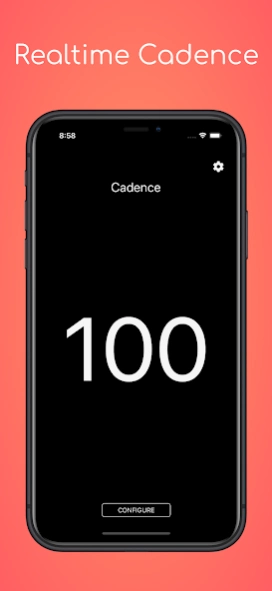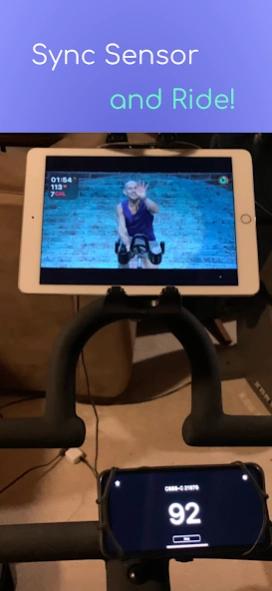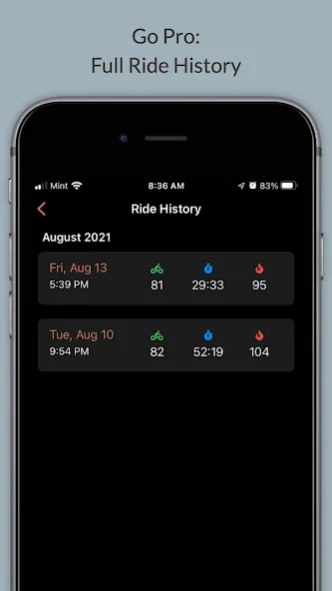My Cadence - Cycling Display 1.8.0
Free Version
Publisher Description
My Cadence - Cycling Display - Big beautiful cadence display for indoor cycling and fitness classes.
- BIG BEAUTIFUL CADENCE (RPM) DISPLAY
My Cadence is a simple display for your cadence sensor when you are indoor cycling. Simply connect to your cadence sensor via Bluetooth and my cadence will update your cadence in real time with a simple to read display. No time restrictions!
- FREE UNLIMITED RIDES FOREVER
My Cadence is completely free forever for unlimited minutes of bike riding! We know your rides are longer than 5 minutes so take as long as you want, there are no time restrictions!
- DARK MODE SUPPORT
Light & Dark Mode support built in for every user. Choose to use the system default or pick your favorite mode.
- MORE WITH PRO
Optionally upgrade to Pro to unlock full ride history with charts, custom themes and the option to display average cadence, elapsed time, and total rotations during your ride.
- WORKS WITH POPULAR SENSOR
Wahoo, Moofit, Garmin, Magene, you name it, My Cadence is ready for your cadence sensor. It even works with certain fitness bikes like the Schwinn IC4!
Sensors that broadcast the "Speed & Cadence" profile are compatible. You may not see a reading on Cycle Power crank arms or bikes that have built in custom sensors.
We are continuously adding support for new sensors. If you are having issues, please send us an email at refractoredllc@gmail.com
- DATA NEVER LEAVES DEVICE
We do NOT use any analytics software at all. In fact, this application doesn't need internet access at all to work. Your cadence data stays local only while connected to your device.
About My Cadence - Cycling Display
My Cadence - Cycling Display is a free app for Android published in the Health & Nutrition list of apps, part of Home & Hobby.
The company that develops My Cadence - Cycling Display is Refractored LLC. The latest version released by its developer is 1.8.0.
To install My Cadence - Cycling Display on your Android device, just click the green Continue To App button above to start the installation process. The app is listed on our website since 2022-10-11 and was downloaded 1 times. We have already checked if the download link is safe, however for your own protection we recommend that you scan the downloaded app with your antivirus. Your antivirus may detect the My Cadence - Cycling Display as malware as malware if the download link to com.refractored.mycadence is broken.
How to install My Cadence - Cycling Display on your Android device:
- Click on the Continue To App button on our website. This will redirect you to Google Play.
- Once the My Cadence - Cycling Display is shown in the Google Play listing of your Android device, you can start its download and installation. Tap on the Install button located below the search bar and to the right of the app icon.
- A pop-up window with the permissions required by My Cadence - Cycling Display will be shown. Click on Accept to continue the process.
- My Cadence - Cycling Display will be downloaded onto your device, displaying a progress. Once the download completes, the installation will start and you'll get a notification after the installation is finished.